I run a small headless Linux server at home. It has come in handy for running a VPN server, IRC bouncer, downloading server and other quick trick and hacks. Since I rarely need it to do any significant computation, I run it on an old Raspberry Pi (the original one).
One of the question I always get is how I manage to access the server from outside. While static IP addresses are an option for many telcos in Singapore, mine doesn’t provide that service for an affordable price, so I decided to roll my own Dynamic DNS system to let me access this server from outside the home network.
Logging the IP address
I first started to experiment by logging the IP address assigned to the edge router by the ISP every 5 minutes. It was a simple curl script on a cron job that checked an online public IP service like ipify or OpenDNS and logged it to a file.
{ date ; echo " - "; curl -s 'https://api.ipify.org?format=text'\;} | tr "\n" " "
With this I was able to see that my ISP didn’t change the IP addresses assigned to me for months. That means this DIY Dynamic DNS system would work without too much down time.
Tue Oct 26 09:00:07 SGT 2015 - 210.23.20.192
Tue Oct 26 10:00:06 SGT 2015 - 210.23.20.192
Tue Oct 26 11:00:05 SGT 2015 - 210.23.20.192
...
Sun Nov 22 11:00:07 SGT 2015 - 210.23.20.192
Sun Nov 22 11:00:06 SGT 2015 - 210.23.20.192
Sun Nov 22 11:00:06 SGT 2015 - 210.23.20.192
Updating DNS records
There are online service like DynDNS but I found them too clunky to use. But I did figure that Cloudflare (whom I use for DNS anyway) also support updating DNS records over an API call.
So the basic idea would be to fetch the IP address assigned to the edge router by the ISP and send it to Cloudflare periodically. I found that ddclient is a Perl script written to do exactly this. It runs as a daemon, periodically fetches the local IP address, check if it is the same one as previously sent to the DNS server otherwise updates the DNS server.
You can install ddclient with your favorite package manager. For eg. on Ubuntu/Debian :
sudo apt-get install ddclient
Newer version of ddclient work directly with Cloudflare, but older versions need a small patch. This post from Jens Segers explains it well.
ddclient has a config file ddclient.conf usually located in /etc that allows you to configure it
You have to provide ddclient a script to get the local IP address. I use OpenDNS like this :
dig +short myip.opendns.com @resolver1.opendns.com
Here is an example of the ddclient.conf for my setup. getIP.sh basically runs the dig command above.
daemon=300
pid=/var/run/ddclient.pid
ssl=yes \
use=cmd, cmd=getIP.sh \
protocol=cloudflare, \
zone=chinpen.net, \
login=login@email.com, \
password=password \
dynamic.chinpen.net
On the Cloudflare side, I created an A record, which pointed the desired URL (dynamic.chinpen.net) to the the local IP address. This record would then get automatically updated by ddclient when it sees the local IP address changing.
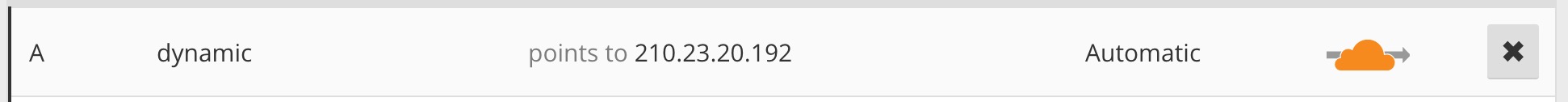
Running ddclient
I run ddclient on the Raspberry Pi itself, but you could always run it on any linux box. In fact that’s another great use for an old Raspberry Pi.
The main reason this technique works for me is that I don’t really need very very high availability. With this current setup there is a possibility the server would be unaccessible for five minutes (300 seconds) in the worst case scenario, and that’s a chance I am comfortable with.